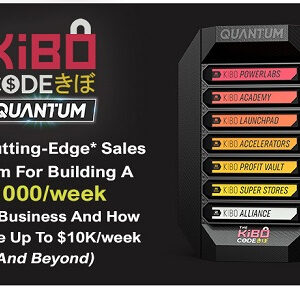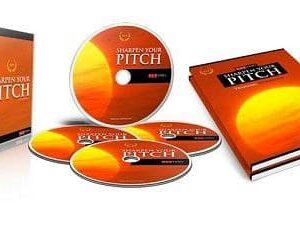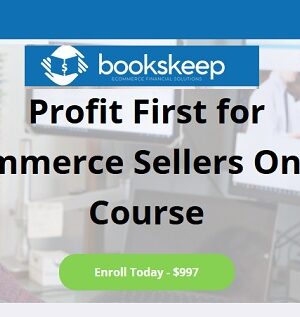
Adobe Premiere Pro The Ultimate Guide
Original price was: $289.00.$42.59Current price is: $42.59.
This Course is available for download now. You can contact us for Screenshots or Demo. Access for this course will be sent on google drive. Join our telegram channel to see updates and occasional discounts. If you want to pay through Paypal or Card contact us – On Telegram Click Here or contact on Mail – [email protected]
Description
Adobe Premiere Pro The Ultimate Guide Download now
Adobe Premiere Pro is one of the industry’s leading video editing programs for creating high-quality, professional videos for use in broadcast and online. It is capable of compiling your footage into amazing videos, with motion graphics, titles and graphics included, but at first glance, it’s a little overwhelming. This course is designed to help you navigate the interface and allow you to easily create dynamic, engaging videos that will impress your viewers, clients, customers, and more.
Each stage of the editing process is broken into its own lesson and each lesson contains multiple subcategories to help you learn at your own pace. This course contains over two and a half hours of video content to help you learn.
No previous video editing experience required. This course is perfect for beginners and intermediate-level editors looking to brush up on their skills. This course is also great for those transferring from an alternative video editing program (i.e., Final Cut, iMovie, Vegas, etc.)
This course includes: Importing & Organizing Footage, Creating a New Sequence, Navigating Premiere and understanding the interface, Keyboard Shortcuts, Keyframes and keyframe animation, Transitions, Masking, Titles, MOGRT Files (Motion Graphic Files) and the Essential Graphics Panel, Captions and Subtitles, Time (Fast forward, reverse and slow motion, speed ramping, and time lapses), Stabilizing Footage, Keying and Editing Greenscreen Footage, Multicam Editing, Sound Editing, Dynamic Linking into other Adobe Software (After Effects and Audition), Colour Correction and Grading and The Export Process.
The idea behind this course is not only to teach you how to use Adobe Premiere Pro, but why you would use different techniques and tools to create your desired effect. This course will therefore allow you to create your own videos in Premiere that are guaranteed to impress.