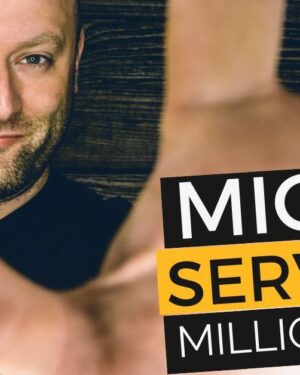
Kotlin Multiplatform Mobile
Original price was: $289.99.$24.99Current price is: $24.99.
This Course is available for download now. You can contact us for Screenshots or Demo. Access for this course will be sent on google drive. Join our telegram channel to see updates and occasional discounts. If you want to pay through Paypal or Card contact us – On Telegram Click Here or contact on Mail – [email protected]
Description
Kotlin Multiplatform Mobile Download Now
Learn how to use Kotlin Multiplatform Mobile (KMM) to build both an Android client and an iOS client with a shared Kotlin codebase.
Shared Components
Ktor (Network Client)
SQL Delight (Caching Client)
Kotlinx.datetime
Kotlinx.serialization
Android Specific Components
Jetpack Compose
Jetpack Compose Navigation
(Single activity, zero fragments)
Accompanist Coil
Hilt
I decided to use AAC ViewModel because it gives so much state management stuff for free. Maybe in the future a shared viewmodel will be more practical. I’ll talk about this in detail in the course.
Compose-Only navigation system
Single Activity, Zero Fragments
iOS Specific Components
SwiftUI
Learn how to use Kotlin Multiplatform Mobile (KMM) to build both an Android client and an iOS client with a shared Kotlin codebase. The shared components include Ktor, SQL Delight, Kotlinx.serialization, Accompanist Coil and Hilt for Android, and SwiftUI for iOS.
Learn how to use Kotlin Multiplatform Mobile (KMM) to build both an Android client and an iOS client with a shared Kotlin codebase.
What will you learn in this course…
Kotlin Multiplatform Mobile (KMM) has the potential to drastically change the way iOS & Android apps are written. The new KMM multiplatform project has a shared client that is used from both Android & iOS modules. In this video course, you will learn how to use Kotlin Multiplatform Mobile to build both an Android client and an iOS client with a shared Kotlin codebase.
Kotlin (KMM) is a multiplatform library intended to build apps for cross-platform mobile development.
I took a different approach to navigation to make it as lightweight as possible. We have a single activity and zero fragments. Each View looks really simple because all the navigation code is written in Kotlin using inline classes, sealed classes, and extensions on compose views. We don’t need any real dependency injected navigation because we stayed out of the jetpack compose view model world and are just using state in our View hierarchy.
Got an Idea? Let’s turn it into a project.