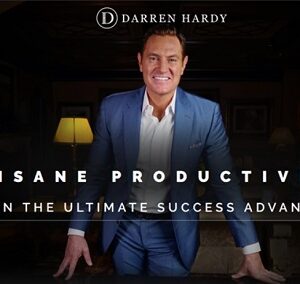Social Network App With React ,Redux ,Firebase ,Tailwind CSS
Original price was: $999.00.$49.00Current price is: $49.00.
This Course is available for download now. You can contact us for Screenshots or Demo. Access for this course will be sent on google drive. Join our telegram channel to see updates and occasional discounts. If you want to pay through Paypal or Card contact us – On Telegram Click Here or contact on Mail – [email protected]
Description
Social Network App With React ,Redux ,Firebase ,Tailwind CSS
Social Network App With React ,Redux ,Firebase ,Tailwind CSS
Published 04/2022MP4 | Video: h264, 1280×720 | Audio: AAC, 44.1 KHz, 2 ChGenre: eLearning | Language: English + srt | Duration: 8 lectures (1h 28m) | Size: 782.6 MB
Build a Social Networking app with React , Redux , Firebase and Tailwind CSS
What you’ll learn
React
Redux
Firebase
Tailwind CSS
Requirements
React
Description
React
React is a free and open-source front-end j?vascript library for building user interfaces based on UI components. It is maintained by Meta and a community of individual developers and companies
Redux
Redux is an open-source j?vascript library for managing and centralizing the application state. It is most commonly used with libraries such as React or Angular for building user interfaces. Similar to Facebook’s Flux architecture, it was created by Dan Abramov and Andrew Clark
Firebase
Firebase is a platform developed by Google for creating mobile and web applications. It was originally an independent company founded in 2011. In 2014, Google acquired the platform and it is now their flagship offering for app development
Firebase frees developers to focus on crafting fantastic user experiences. You don’t need to manage servers. You don’t need to write APIs. Firebase is your server, your API, and your datastore, all written so generically that you can modify it to suit most needs. Yeah, you’ll occasionally need to use other bits of the Google Cloud for your advanced applications. Firebase can’t be everything to everybody. But it gets pretty close.
When you connect your app to Firebase, you’re not connecting through normal HTTP. You’re connecting through a WebSocket. WebSockets are much, much faster than HTTP. You don’t have to make individual WebSocket calls, because one socket connection is plenty. All of your data syncs automagically through that single WebSocket as fast as your client’s network can carry it.
Firebase sends you new data as soon as it’s updated. When your client saves a change to the data, all connected clients receive the updated data almost instantly.