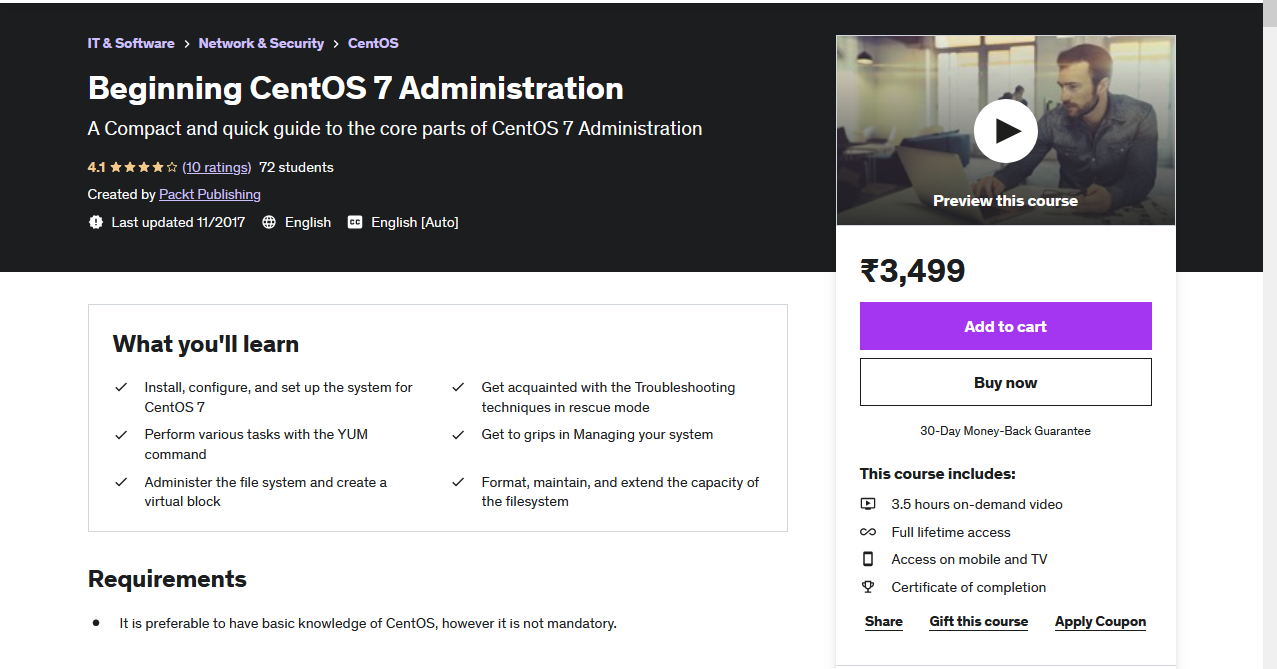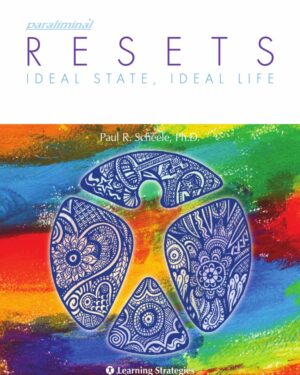Beginning CentOS 7 Administration
Original price was: $49.00.$5.00Current price is: $5.00.
This Course is available for download now. You can contact us for Screenshots or Demo. Access for this course will be sent on google drive. Join our telegram channel to see updates and occasional discounts. If you want to pay through Paypal or Card contact us – On Telegram Click Here or contact on Mail – [email protected]
Description
Beginning CentOS 7 Administration
MP4 | Video: AVC 1280×720 | Audio: AAC 44KHz 2ch | Duration: 3.5 Hours | 1.07 GB Genre: eLearning | Language: English
CentOS 7 is the brand new version of the CentOS Linux system. It is one of the most widely-used operating systems, being the choice of many organizations across the globe. Its consistent, manageable platform suits a variety of deployments. Being a predictable base to build upon, it covers extensive resources to build, test, release and maintain their code.
CentOS 7 is the brand new version of the CentOS Linux system. It is one of the most widely-used operating systems, being the choice of many organizations across the globe. Its consistent, manageable platform suits a variety of deployments. Being a predictable base to build upon, it covers extensive resources to build, test, release and maintain their code.
In this course, you’ll set up a
complete training laboratory using virtualization and see the possibilities with CentOS 7. You’ll start by learning how to install CentOS 7, see the benefits of it, download and confirm checksum on Windows or OS X, run a net installation over HTTP, and troubleshoot the system.
Then you’ll learn how to set up a full-blown Virtual box Training lab. You’ll learn to install and adjust machines to make them communicate and see how to reset the machine. Next, you’ll configure the system learning static network connection.
Moving on, we’ll walk through managing the system and managing packages with Yum. You’ll then troubleshoot, configure, synchronize, and install packages and create repositories and packages. Finally, you’ll deep dive into administering the file system, where you’ll learn to create a virtual block, format, maintain, and extend the capacity of the filesystem.
About The Author
Oliver Pelz has more than 10 years’ experience as a software developer and system administrator. He graduated with a diploma degree in bioinformatics and is currently working at the German Cancer Research center in Heidelberg, where he has authored and co-authored several scientific publications in the field of Bioinformatics. As well as developing web applications and biological databases for his department and scientists all over the world, he administers a division-wide Linux-based datacenter and has set up two high-performance CentOS