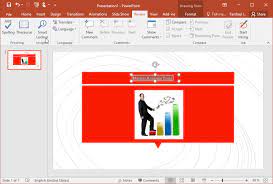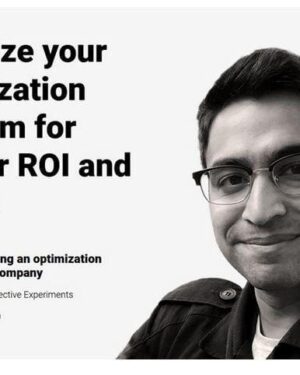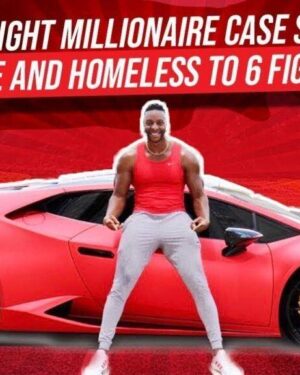Creating Smart Presentations with PowerPoint 2016
Original price was: $999.00.$49.00Current price is: $49.00.
This Course is available for download now. You can contact us for Screenshots or Demo. Access for this course will be sent on google drive. Join our telegram channel to see updates and occasional discounts. If you want to pay through Paypal or Card contact us – On Telegram Click Here or contact on Mail – [email protected]
Description
Creating Smart Presentations with PowerPoint 2016
Creating Smart Presentations with PowerPoint 2016
.MP4, AVC, 3000 kbps, 1280×720 | English, AAC, 125 kbps, 2 Ch | 5.8 hours | 3.29 GB Instructor: Guy Vaccaro
You’ve been tasked with creating your first Microsoft PowerPoint presentation. Nervous? Don’t be. In this course, PowerPoint expert Guy Vaccaro explains and demonstrates everything you need to know to create PowerPoint presentations that are great looking, entertaining, and smart.
He starts
with the basics and moves you through the processes, tips, and tricks that can transform any beginner into a confident pro.
You’ll learn the terminology of PowerPoint, acquire hands-on experience using its most important tools, and come away with the confidence you need to get going with PowerPoint now.
Understand how to create, save, and run PowerPoint presentations
Master the ability to design and format PowerPoint slides
Learn how to add bullets and shapes, change fonts, and use themes
Uncover the secrets of adding pie charts and org charts to slides
Explore the techniques for adding animation, video, music, and narration
Understand
how to apply, use, and distribute design templates
Gain confidence in your ability to produce effective PowerPoint presentations
Known for his friendly demeanor and easy to understand teaching style, Guy Vaccaro has trained thousands of people on Microsoft software over the past fifteen years. An expert on a range of Microsoft products from Office Suite and MS Access to MS Project and more,
Guy is the author of thirty seven O’Reilly titles, including
“Learning Microsoft Excel
2016″, “Microsoft Project for Software Developers”, and “Learning SQL”.
Understand how to create, save, and run PowerPoint presentations
Master the ability to design and format PowerPoint slides
Learn how to add bullets and shapes, change fonts, and use themes
Uncover the secrets of adding pie charts and org charts to slides
Explore the techniques for adding animation, video, music, and narration
Understand how to apply, use, and distribute design templates