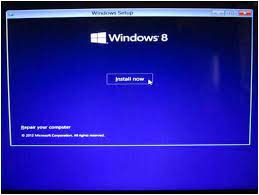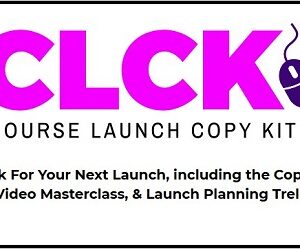How to Install Windows 8
Original price was: $999.00.$49.00Current price is: $49.00.
This Course is available for download now. You can contact us for Screenshots or Demo. Access for this course will be sent on google drive. Join our telegram channel to see updates and occasional discounts. If you want to pay through Paypal or Card contact us – On Telegram Click Here or contact on Mail – [email protected]
Description
How to Install Windows 8
How to Install Windows 8
MP4 | Video: AVC 1280×720 | Audio: AAC 44KHz 2ch | Duration: 37M | Lec: 5 | 119 MB Genre: eLearning | Language: English
How to Install Windows 8 – This class will provide students with a step by step example of installing Windows 8
This is the Windows 8 installation walkthrough course.
This course is designed for:
novices and beginners
Learners who would like to know what it takes to install the Windows 8 operating system
Learners who have never installed Windows 8 from scratch before
This course:
introduces users to a high level view of the Windows 8 operating system
provides helpful links in case you need additional help from Microsoft or the community
gives a high level overview of the different Windows 8 version options is discussed to help you purchase and install the right version
delivers a step by step walkthrough of a basic deployment of Windows 8 to a computer (also works on a virtual machine)
will wrap up the walkthrough with steps necessary to keep your Windows 8 patched and up to date
will discuss security software with web site examples you can visit for free versions of security software
A screen step by step installation walkthrough is provided.
At the end of the course, a document containing all of the URL links discussed in the course is attached to the lecture.
If you view this course from end to end, it will take you about 45 minutes. If you are following along as you install Windows 8, and complete your post install updates, maybe 4 hours plus more if you are downloading your install rather than purchasing it and also it depends on the speed of your hardware and your ability to navigate around the operating system.
This course has been designed so that you can follow along step by step in your own Windows 8 installation.
You should take this course if you have never worked with or installed
Windows 8 before and are looking to start but aren’t sure what to purchase or how to answer the questions asked during the installation process.
You will also benefit from instructions for keeping your Windows 8 up to date through official software patches from Microsoft