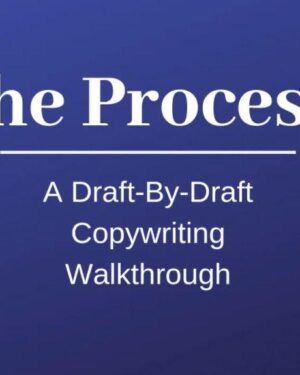
Mastering MS Excel
Original price was: $999.00.$49.00Current price is: $49.00.
This Course is available for download now. You can contact us for Screenshots or Demo. Access for this course will be sent on google drive. Join our telegram channel to see updates and occasional discounts. If you want to pay through Paypal or Card contact us – On Telegram Click Here or contact on Mail – [email protected]
Description
Mastering MS Excel
Mastering MS Excel
MP4 | Video: AVC 1280×720 | Audio: AAC 44KHz 2ch | Duration: 5 Hours | Lec: 53 | 815 MB Genre: eLearning | Language: English
MP4 | Video: AVC 1280×720 | Audio: AAC 44KHz 2ch | Duration: 5 Hours | Lec: 53 | 815 MB
Genre: eLearning | Language: English
Master MS Excel 2010-2016 in 5hrs of easy to follow videos
How this course will help you
The is aimed at MS Excel 2010 to 2016. The course videos are based on MS Excel 2016, used on a Windows computer. No prior knowledge of MS Excel is required. The course will take you from the beginner level to the advanced level.
The course focuses on those aspects that are important in everyday working life and helps you get the most out of MS Excel. Intermediate users will also benefit from this course as it covers the in-depth topics of Complex Charts, PivotTables, PivotCharts and Interactive Dashboards.
How this course will help you
The course is aimed at job seekers trying to gain MS Excel Skills for todays job market. It will also help existing workers, who use MS Excel, to fascinate and astound their colleagues and managers with their newly gained skills.
Course Breakdown:
How this course will help you
Chapter 1 covers important definitions of the terms : spreadsheet, workbook, worksheet and cell. It also covers how to start MS Excel, and the layout of the window, including the ribbon menu.
Chapter 2 is editing and looks at font sizes, types, colors, text alignment, text wrap, merging cells, borders and shading.
Chapter 3 looks at formatting cells as decimals, currency, percent and date&time.
opens up new opportunities for you to dazzle people. We discuss conditional formatting.
Chapter 5 looks at how you can move easily and quickly around a worksheet containing data. You will be impressed.