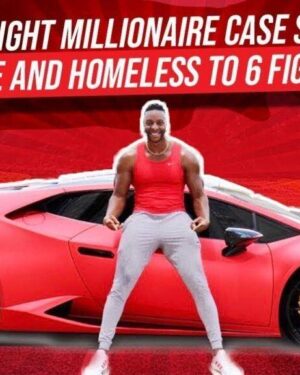Microsoft excel from beginner to expert
Original price was: $999.00.$49.00Current price is: $49.00.
This Course is available for download now. You can contact us for Screenshots or Demo. Access for this course will be sent on google drive. Join our telegram channel to see updates and occasional discounts. If you want to pay through Paypal or Card contact us – On Telegram Click Here or contact on Mail – [email protected]
Description
Microsoft excel from beginner to expert
Microsoft excel from beginner to expert
Genre: eLearning | MP4 | Video: h264, 1280×720 | Audio: AAC, 44.1 KHz Language: English | Size: 3.97 GB | Duration: 59 lectures • 7h 4m
Microsoft Excel Tutorial
What you’ll learn
1. Opening Microsoft excel
4. Customizing the ribbons
4. Customizing the ribbons
4. Customizing the ribbons
Status Bar in Excel
Cell Formatting
Sorting in Excel
Transpose data in Excel
Adjust Cell Sizes
Format painter tool
Free Panes in Excel
Trim data
Basic Formula in Excel
Calculate Mean, Median and Mode
3D formulas in Excel
Show Formulas in Excel
Cells fill series
Creating Tables
Quick Analysis
Plotting Charts
Adding Second y-axis
Forecast function
Plotting Pie Charts
Sparklines Charts Plotting
Formatting Chart Axis
Hiding Excel Data
Pivot Tables
Plotting Pivot Charts
Find and Replace
Inserting Hyperlinks
Data Validation
Dynamic Maps in Excel
Convert PDF to Excel
Header and Footer
How to Separte Names
20 Shortcut Keys
Camera Tool
Change background
Convert Excel to PDF
Copy Excel Data to Word
Adding Borders
Break Password
Creating Drop down list
Excel Document Printing
Creating organizational Chart
Protecting Excel Sheet
Taking Screenshots in Excel
Excel Online for FREE
50 Tips and Tricks (Part 1 to 10)
Requirements
Microsoft office 365 subscription
Willingness to learn
Microsoft office 2021
Description
It is not about how much data you have collected, but how you process, and bring in meaning using visuals.
This course is designed to be an easy-to-follow guide for anyone who wants to learn how to use Microsoft Excel. You’ll start by learning how to navigate the environment, customize your settings and get started entering data. We’ll then show you a few ways you can format your data using tools such as conditional formatting, highlight cells and create data bars.
Excel is one of the most used application in business and home environment. This course will start from beginner level, and then will step by step help you to become an expert on Microsoft Excel.
Assess your skills with this Microsoft Excel tutorial course that’s designed for beginners and covers topics, like customization, formatting, data analysis and chart creation.
This tutorial shows you how to create pivot tables and pivot charts in Microsoft Excel.
If you need to learn Excel basics or just want to get ahead at work, this course is for you.
So let’s begin by exploring how you can use Excel. The two main programs we will use are ‘Excel for Windows’ and ‘Excel for Mac’. We’ll start with a basic introduction to using both versions of Excel. Then we’ll move on to opening, refreshing and saving workbooks.