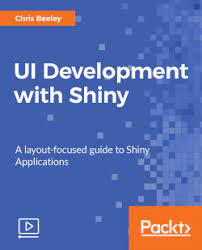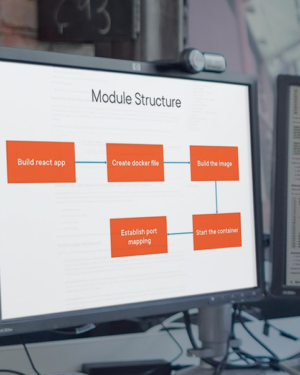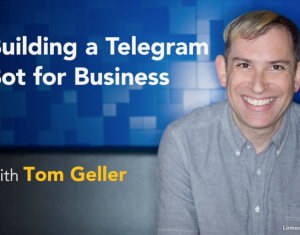UI Development with Shiny
Original price was: $999.00.$49.00Current price is: $49.00.
This Course is available for download now. You can contact us for Screenshots or Demo. Access for this course will be sent on google drive. Join our telegram channel to see updates and occasional discounts. If you want to pay through Paypal or Card contact us – On Telegram Click Here or contact on Mail – [email protected]
Description
UI Development with Shiny
UI Development with Shiny
MP4 | Video: AVC 1280×720 | Audio: AAC 44KHz 2ch | Duration: 1 Hour | 315 MB Genre: eLearning | Language: English
Although vanilla Shiny applications can look attractive with some layout flexibility, as you become more expert with Shiny you may want to have more control over how the interface is laid out. You may also wish to produce a dashboard.
You will start the section by producing an application based on the diamonds dataset included within the ggDescription2 package. We will use the core single application but the interface will be reskinned and rebuilt throughout using different methods in order to illustrate their use and function. A further example will demonstrate the use of HTML templates. Next you will learn about producing dashboards in Shiny; here the core application will be reproduced as a dashboard. The UI will be rebuilt as a dashboard using the Shiny Dashboard package. Finally you will learn about laying out applications using the wide range of functions built-in to Shiny.
By the end of the course, you wil
l have a wide understanding of the principles that underpin layout in Shiny applications right from bits of HTML added to a vanilla Shiny application, to HTML interfaces written from scratch, to dashboards, navigation bars, and interfaces made from scratch.
Let’s take a quick look at your learning journey. will learn about the Shiny input and output widgets and how to put them together into a larger application.
Further, you will be introduced to several features of Shiny, such as animation, data tables, downloading and uploading data, and
how to produce attractive and interactive data tables. You will also go through a toy example.
Moving on you will learn how reactivity works and how it can be controlled.
Next, you will learn to produc
e an application based on the diamonds dataset included within the ggplot2 package.
ore single application but the interface will be reskinned and rebuilt throughout
using different methods in order to illustrate their use and function.
You will be exposed to examples that will demonstrate the use of HTML templates.
You will learn about producing dashboards in Shiny.
Finally, you will learn about laying out applications using the wide range of functions of Shiny.